Toolbelt for Adobe Animate
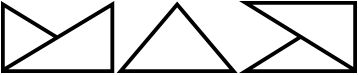
First introduced at Adobe MAX
Toolbelt Features
- Line Drawing
- Type Animations
- Hotspots with optional content
- Localisation (multiple language support)
- More coming soon!
Toolbelt Highlights
- 100% coding-free: No scripting required
- Brand new effect system for Adobe Animate
- Reusable demos
- Use in unlimited projects (personal+commercial)
- Finally brings path drawing animations to Adobe Animate
No coding. No timeline. No bullshit.
Just layer naming.
What you get
- Toolbelt as a single file you add to your Adobe Animate project to enable all effects for canvas projects
- Reusable demos and templates (free for personal and commercial usage)
- 300+ hotspot icons (call to action)
- Access to documentation, exclusive ebook and video tutorials
LINE DRAWING ANIMATIONS
Create beautiful line drawing animations in no time. You only have to name your layer (e.g. 'LD_SPEED_20').
Hotspots and Callouts
Create call-to-actions with toggle logic without touching the timeline or writing a single line of code. It just takes seconds and it won't get any easier than this.
TYPE ANIMATIONS
Create beautiful type animations without touching the timeline. Name your layer (e.g. 'TA_TYPE_TYPEWRITER') and you are done. Fully editable.
ONE ANIMATION – MULTIPLE LANGUAGES
Creating and maintaining one single project with multiple languages is a piece of cake with Toolbelt. Just use text tokens and provide a language file for every language.
Single License
popular
- ✔ Single user license
- ✔ No limitations
- ✔ Use in unlimited commercial projects
- ✔ Documentation
- ✔ Templates
$50
(one time payment - no subscription)
Buy NowCompany License
unlimited users within same company
- ✔ Company license (unlimited users)
- ✔ No limitations
- ✔ Use in unlimited commercial projects
- ✔ Documentation
- ✔ Templates
$140
(one time payment - no subscription)
Buy NowPrices are US$. Additional taxes may apply (see final price on next page).